Almost all XP programs work on the new MS Windows 11 operating system and can be executed / started in compatibility mode if required!1.) ... Run Windows 11 troubleshooter for program compatibility!
|
| (Image-1) Can I run Windows XP programs under Windows 11! |
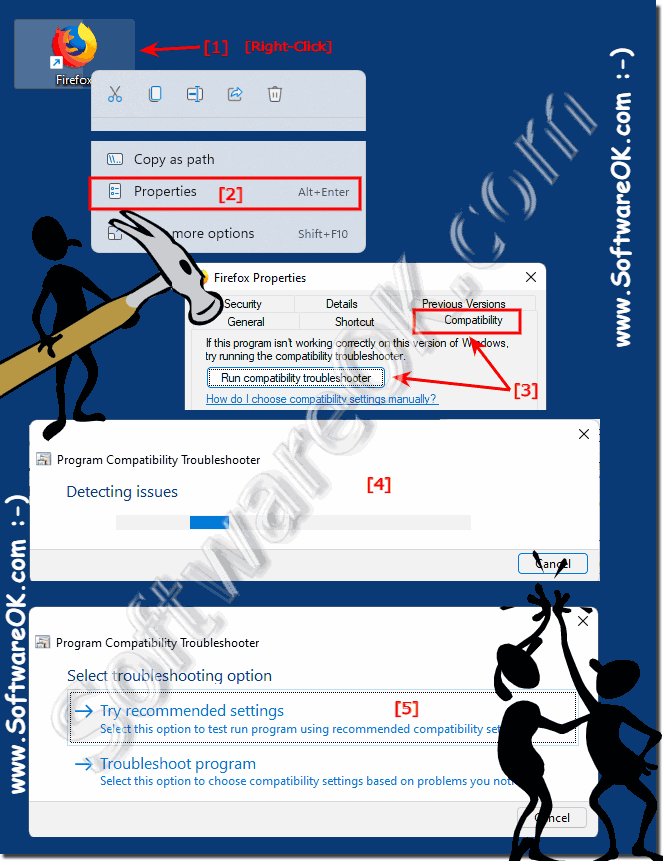 |
2.) Run Windows XP program in compatibility mode for XP!
1. Simply right-click the program and select "Properties"2. Register card compatibility and "program in compatibility mode for:" activate
3. Then, for example, "Windows XP Service Pack 3" switch / try
4. Not Forgot the button "Apply"
(... see Image-2 Point 1 to 5)
Then start the program, if it works then everything is fine, if not then just try one of the other compatibility modes!
| (Image-2) Run Windows XP programs under Windows 11! |
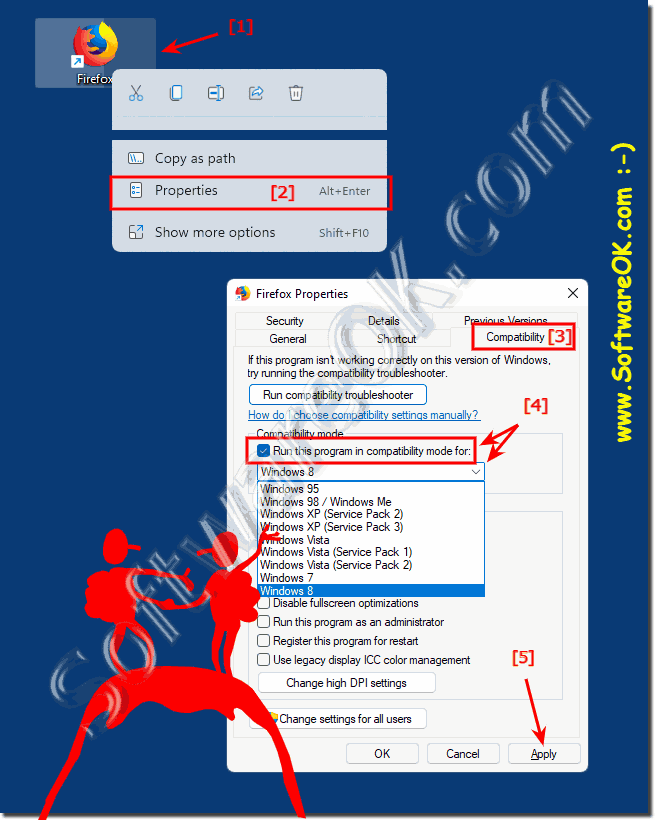 |
3.) What should I watch out for when running XP programs on 11?
Some programs that were written for higher operating systems, for example Windows 8 or Windows 7, should not be executed in Windows XP SP2 / SP3. But rather in the higher compatibility mode!Most of the desktop programs that were created for earlier versions of Windows 98, XP, ... can also be used in the current version of Windows 11, some older programs may not work at all or only work poorly!
| (Image-3) Windows XP programs under Windows 11! |
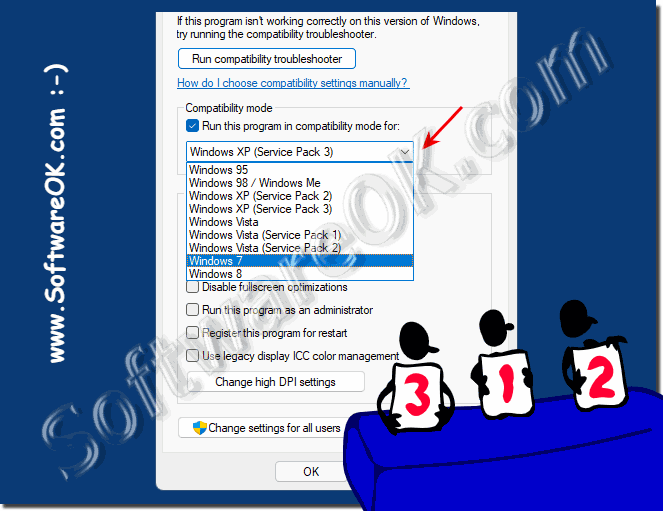 |
4.) Related topics and information about execution, programs, ... and Co.!
Fortunately, Windows 11 is a stable system that Microsoft is developing, and there were no major changes in the core compared to Windows 10, so you can safely continue working here. The few problems with compatibility can be fixed quite quickly. At some point you should also discuss with the software manufacturer whether they can port their software to Windows 11 or at least carry out the necessary tests for this.Nevertheless, there are hardship cases where the manufacturer no longer exists and the necessary software is required so that it can be operated on Windows 11, so you have to use compatibility mode or work in a virtual environment under Windows 11. Here are some interesting links/tips related to this FAQ, you might find some information you didn't know, just click through and find out!
▓► Windows-11/10 / 8.1 / 7 / XP under Windows-10/11 in Virtual-Box, does that work?
▓► Is it possible to use 32-bit programs under Windows 11 x64?
▓► What does it mean for programs: executable from Windows 5.0 and higher?
▓► Find installed programs in Windows 11/10, how to uninstall them?
▓► What is an x86 program?
FAQ 155: Updated on: 16 September 2023 11:51
