Quick Memory Test OK for Windows 11, 10, 8.1, ... and MS Server OS!
Update on: 11 September 2024
Suitable for : Windows 11, Windows 10, 8.1, 7, ... , Server 2012-2025, 2022, x64, x32, x86
Suitable for : Windows 11, Windows 10, 8.1, 7, ... , Server 2012-2025, 2022, x64, x32, x86
A small but effective program to quickly check the RAM for errors before the warranty expires!
Today you buy PCs with 16, 32, 64, 128, ... Giga-Bit RAM, but these are usually never used or addressed on most computers. For this reason, you should undergo a test, as long as the warranty does not expire. To make sure that there is no defective area in the main memory that you should use in the future. Or just test your Windows on the high memory behavior to provoke other system errors or so .... a Tool from category Test Tools for Windows
QuickMemoryTestOK Key Features:
◆ Memory Quick Test
◆ Pause test to monitor the PC with high RAM load
◆ Customizable test runs
◆ Clear display of memory status
◆ Keep the CPU's behavior in mind
◆ Access to essential memory and system functions
Other options and specifications:
◆ Freeware
◆ Zoom: Visually-impaired and eye-friendly
◆ Very small program
◆ Low CPU usage
◆ Optional translation capability
◆ Quick Information about the RAM
◆ Portable
◆ Multilanguage
Simple example for the use of the "memory quick test"
Start the program. The first time, you will be presented with the default Quick Memory Test setting, but it can be customized at any time. You will be see all the relevant information about the current working memory and its use like in Windows XP Task-Manager.
Start the memory test with the button "Start the Test", after the test start you can abort it with the same button
"Stop the Test" and stop the memory test at any time.
There is then still the button "Pause / Resume" to pause the memory test, to see how the computer behaves at a certain RAM (memory) load. (... see Image-1 Point 2)
Invalid or defective bytes are displayed:
For suggestions and tips I am always open.
| (Image-1) Quick Memory Test OK for Windows 10, 8.1, ... and Server! |
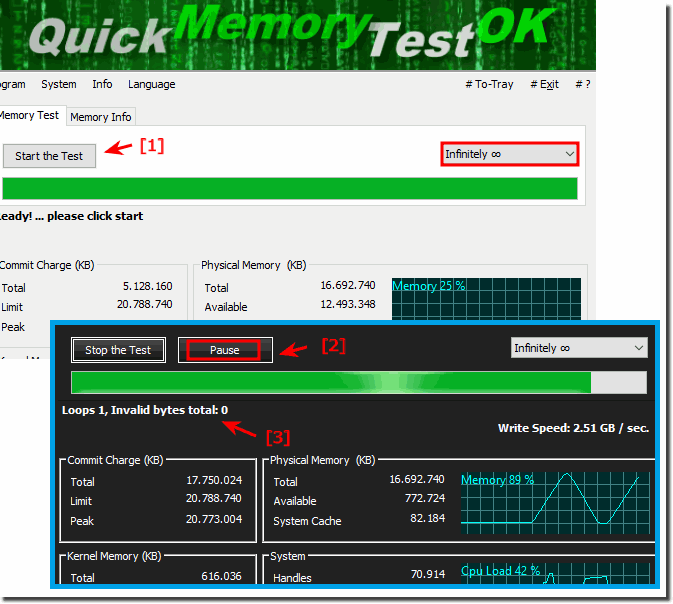 |
Memory test tool installation
QuickMemoryTestOK.exe. You do not necessarily have to install the QuickMemoryTestOK tool, you can simply place QuickMemoryTestOK on the desktop and immediately benefit from the advantages; it can be used immediately on all Windows operating systems. Thus it can be used under Windows as a portable application.
| # QuickMemoryTestOK Versions History |
| New in version 4.82 // 11 September 2024 Further corrections and improvements in memory / RAM detection Update of language files in Memory Test Tool for all MS Windows OS |
| New in version 4.81.1 // 11 August 2024 New Code Sign Certificate for QuickMemoryTest.exe Important tests and verification of the Quick Memory Test app under MS Windows Server 2025 Necessary adjustments made for the new operating system Updates to the language files in the Quick Memory Test APP |
| New in version 4.77 // 7 June 2024 Small improvements in the Quick Memory Test app for Windows 10 and 11 with some important updates. The new versions include small tweaks and major improvements to further optimize your user experience. Important updates to the language files. These have been extensively revised to ensure more precise and user-friendly operation in different languages. This makes the app even more intuitive and accessible to a wider user base. |
| New in version 4.71 // 5 March 2024 Important tests from the Memory Test Tool for the next MS Windows 10 and 11 update Updates to language files in the RAM Test Tool for Windows |
| New in version 4.68 // 8 November 2023 Updated the language files in the RAM test tool and made some small tweaks |
... complete Versions History
| # QuickMemoryTestOK is multilingual and a popular program worldwide: |
| Language | % | Translator Name | |
| 1 | German / Deutsch | 99 % | Nenad Hrg |
| 2 | Englisch / English | 100 % | Nenad Hrg |
| 3 | Korean / 한국어 | 100 % | VenusGirl~💗 |
| 4 | French / Français | 100 % | Largo |
| 5 | Bulgarian / Български | 100 % | karadzha |
| 6 | Japanese / 日本 | 97 % | Shōgun 将軍 |
| 7 | Traditional-Chinese / 中國傳統 (台灣) | 100 % | Danfong Hsieh |
| 8 | Slovenian / Slovenski | 100 % | Jadran Rudec, jrudec@gmail.com |
| 9 | Polish / Polish | 100 % | Makabeusz Orban |
| 10 | Afrikaans / South-Africa | 99 % | African-Man |
| 11 | Chinese-Simplified / 简体中文 | 100 % | iYoung |
| 12 | Russian / Русский | 100 % | Bonvivant |
| 13 | Portuguese / Português | 100 % | Matheus Rocha Pereira |
| 14 | Hungarian / Magyar | 100 % | Timinoun |
| 15 | Italian / Italiano | 100 % | bovirus |
| 16 | Thai / ภาษาไทย | 100 % | Chanchana |
| 17 | Spanish / España | 100 % | Pedro Márquez |
| 18 | Hebrew / עברית | 100 % | DJ Israel |
| 19 | Hindi / हिन्दी | 100 % | The Hindi Man |
| 20 | Vietnamese / Tiếng Việt (Việt Nam) | 100 % | Huy |
| 21 | Malay / Malaysia | 100 % | Washington |
| 22 | Indonesian / Indonesia | 100 % | Indonesian Super Girl |
| 23 | Filipino / Pilipino | 100 % | Abraham Lincoln |
| 24 | Nederlands / Dutch | 100 % | Mr. Amsterdam |
| 25 | Norwegian / Norsk | 100 % | The Thor 69 |
| 26 | Danish / Dansk | 100 % | Peder 21 |
| 27 | Finnish / Suomi | 100 % | Otto |
| 28 | Greek / Ελληνικά | 100 % | geogeo.gr |
| 29 | Spanish-VE / Venezuela | 100 % | Ricardo A. Rivas |
| 30 | Czech / Český | 100 % | Mr. Czech |
| 31 | Arabic / العربية | 100 % | Arab MC |
| 32 | Bosnian / Bosanski / Hrvatski / Srpski | 100 % | Mujo |
| 33 | Turkish / Türkçe | 100 % | Talha Fatih PALA |
- Which RAM test programs provide detailed information about the health of my memory?
- What tool can stress the RAM of a Windows computer to provoke errors?
- Is there a RAM test program that can be paused during the test to observe the behavior of the PC?
- Are there any tools that automatically check the RAM for errors during system startup?
- Which software is suitable for testing the stability of RAM during intensive periods of use?
- How can I make sure my PC's RAM is running properly even at maximum load?
- How do I test my PC for possible RAM issues at maximum memory usage?
- Is there a simple tool to check all RAM for possible errors?
- Is there a free program to help me test my RAM to avoid future problems?
- Which tools support testing large RAM capacities, such as 64 GB or more?
- How can I regularly test memory for errors to prevent future failures?
- How can I test the RAM on my laptop for errors without having to disassemble it?
- Which programs are recommended for a detailed test of RAM and VRAM?
- How can I effectively test my RAM if I'm unsure if it's faulty?
- How can I test the RAM of 128 GB for possible errors?
- Which programs are best for identifying defective areas in RAM that are not yet in use?
- How can I fix RAM problems that only occur with intensive use?
- Is there a program that monitors my PC for errors in RAM, even during normal use?
- What is the fastest and most reliable way to detect errors in my computer's RAM?
- How can I tell if my memory is healthy for future use?
- How can I find a program that comprehensively tests my RAM without slowing down the PC?
- How do I test my RAM and my computer's VRAM quickly and easily?
- Is there a program that can efficiently test my PC's RAM?
- How can I make sure my new PC doesn't have faulty RAM?
- How can I find out if my new RAM is working correctly before it's too late to claim it?
- What tools can I use to test the RAM of a Windows 11 PC for errors?
- How can I optimize my RAM by testing it for bugs and making sure it runs flawlessly?
- What software options are available for a quick and thorough memory test?
- How can I test the RAM on my computer to make sure it can use its full capacity?
- Which program will help me test the RAM and detect problems with the VRAM?
- What tool can I use to check RAM for errors before maxing out my PC system?
- What is a good quick test for RAM to detect memory errors?
- What RAM tests are there to check if my system is prone to memory failures?
- Find a good quick guide on how to run the Windows Memory Check Diagnostic Tool!
- How can I make sure my computer doesn't have RAM errors on future memory requests?
- Are there any free programs that reliably test my PC's RAM and VRAM for errors?
- Is there a simple program that monitors the health of RAM and VRAM?
- How can I test the RAM of a gaming PC to avoid RAM issues?
- Is there any software that automatically tests RAM to find errors?
- What is the fastest way to test my Windows computer's RAM for errors?
- Are there programs that automatically check my PC's RAM for errors without me having to intervene myself?
- How can I test my PC's RAM for errors before the warranty expires?
- How can I make sure my PC runs flawlessly even if I use the RAM intensively?
- How can I detect RAM errors early before they lead to PC crashes?
- How can I test my gaming computer's RAM for bad areas?
- Which software offers a fast and reliable memory test?
- What are the options to quickly check RAM for errors on Windows?
- Are there programs that test VRAM in addition to memory?
- How can I tell if my computer's VRAM is working properly?
- How do I check if my RAM has errors in normal operation without resorting to complex software?
- Which programs are best for regularly checking RAM for errors?
- How do I check if my computer's RAM has bad sectors?
- What is the best program to check the RAM and VRAM of a PC for stability?
- Are there programs that can test the stability of my PC under high RAM usage?
- How do I check if my 32GB RAM is working correctly?
- Which software tools are good for testing RAM for professional applications?
- How can I tell if my RAM is enough for high-performance graphics or intense gaming?
- How can I check my PC's RAM for errors without having extensive technical knowledge?
- How can I run RAM stress tests to test my PC's behavior under full load?
- How can I check my Windows PC's RAM for errors quickly and efficiently?
- How can I test my computer's RAM with minimal effort?
- How do I detect bad areas in my RAM that are currently unused?
- How can I test my PC's behavior under high RAM usage?
- What's the best way to check RAM for errors before my PC is out of warranty?
- How can I make sure that my RAM doesn't cause errors in the future that aren't noticeable at the moment?
- What software can I use to test the RAM to make sure there are no bad memory areas?
Use and supported operating systems
This elegant QuickMemoryTestOK freeware:
Please download QuickMemoryTestOK and start it, for example, from the Windows 10 desktop. The software is suitable for all Windows operating systems, x64 and x32!
Is the software free for commercial use!
Yes! the software QuickMemoryTestOK is also free for commercial use and free of charge
Info about the memory Quick test
The number of passes can be set for the work memory test. Watch the memory test tool for errors. If there are no errors, it is likely that your RAM is causing no problems. If the system is unstable, you should investigate other hardware or software problems.
This QuickMemoryTestOK tool was created based on user request, here I have put my stuff into it and equipped it with a few extras. According to personal needs and the ideas of the users of this Windows tool is still extended. Have fun with this nice Windows tool, which will spare you a few simple steps under Windows. With under 300 KB a very small software, which is not wasting space on the hard disk, can be deleted at any time.
This QuickMemoryTestOK tool was created based on user request, here I have put my stuff into it and equipped it with a few extras. According to personal needs and the ideas of the users of this Windows tool is still extended. Have fun with this nice Windows tool, which will spare you a few simple steps under Windows. With under 300 KB a very small software, which is not wasting space on the hard disk, can be deleted at any time.
The memory test tool is listed
www.softpedia.com // majorgeeks.com // freewarehome.tw // ... and many more

* Quick Memory Test OK for Windows 11, 10, 8.1, ... and MS Server OS!
# Info+ # Thanks+

