The alternative test page printout for all Windows 11, 10, ... OS!
Update on: 7 March 2024
Suitable for : Windows 12 & 11, Windows 10, 8.1, 7, ... , Server 2012-2025, 2022, x64, x32, x86
Print.Test.Page.OK is an alternative portable test page printout for all Windows operating systems and can be very helpful!
The small alternative test page printing tool is really very small and can lead you to your goal without great IT expertise or expertise in relation to printing technology and that's just a test page printout. Correct printing is very important, especially for new printers. With faulty printers you should not wait so long until the existing guarantee expires, which is not only very important for expensive printers!
Please note that a 50 $ printer is not the same as a 500 or 5,000 $ device.
You can also do the test print in MS Office, but this means less effort!
Key functions in Print.Test.Page.OK
◆ Test page printout
◆ Windows color palette as a print test
◆ Customizable gradient test
◆ Indirectly improves print quality
◆ Portable
◆ Multilanguage
A simple example of using the alternative test page printout
Start the program. The first time you will be presented with the standard test page. Currently I have prepared two test pages, but I will expand it if requested by the user. The most important thing with color printers is, of course, the color, which can also be properly tested and assessed to quickly identify any deviations, to detect defective toner cartridges or ink / printer cartridges and to send them back with an existing warranty!
You can also print high-resolution images, but clear colors and gradient tests are much better to detect any errors in the print. Sometimes there are also simple dust particles that can be quickly remedied on a laser printer or inkjet printer.
| (Image-1) The alternative test page printout for Windows! |
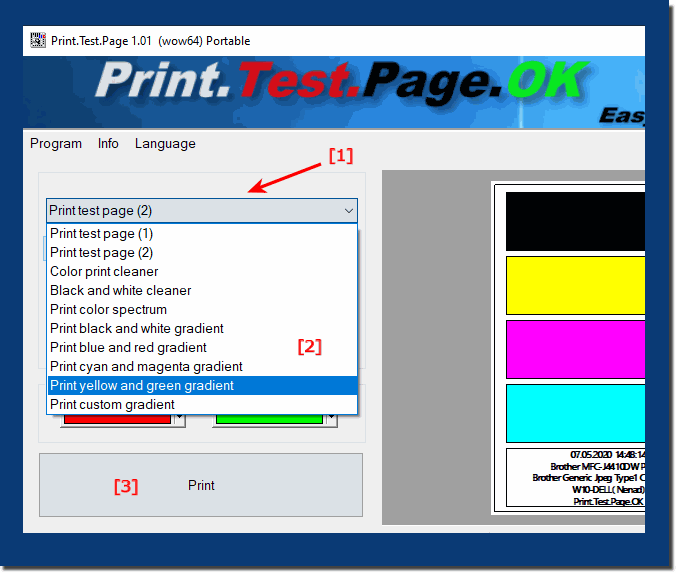 |

I have equipped it with two test pages and color gradients so that I can test the printer colors at any time,
regardless of whether it is a color laser printer or a modern inkjet printer. You can quickly start the test page printout with the "Print" button.
| (Image-2) Page printout Windows-Color-Map! |
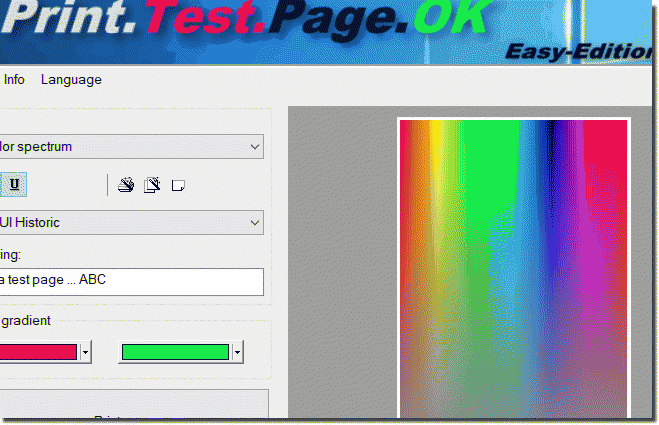 |

The test page print program can be terminated at any time with the Exit symbol!
"Print Test Page OK" installation
The install able and portable version of Print.Test.Page.OK is optional in the download area. The print page tool You do not need to install, you start it easily from the desktop, even without installation and it is ready for immediate use on all Windows operating systems. Thus Print.Test.Page.OK for Windows can be used as a portable application.
# Print.Test.Page.OK Versions History
| New in version 3.04 // 7 March 2024
Important tests from the test page printing application for the next MS Windows 10 and 11 update
Updates to language files in the Print Test Page Tool for Windows
| New in version 3.02 // 4 September 2023
General improvements in the Print Test Page Tool for Windows 10 and 11
Update of the language files in the test page printing application
| New in version 3.01 // 17 August 2023
New code sign certificate for Print.Test.Page.OK.exe
Important tests of the alternative test page printing application for the next MS Windows 11/10 update
Update of language files in the Test Pages Print APP
| New in version 2.91 // 25 May 2023
Small tests and adjustments for the new MS Windows 11 update
Updated language files in the Test Pages Print APP for all Windows operating systems
| New in version 2.88 // 22 November 2022
Verification of the test page printout APP on MS Windows 11 22H2
Improvements in printer detection in the test page print application
|
... complete Versions History
| # Print.Test.Page.OK is multilingual and a popular program worldwide: |
Program Keys:
Use and supported operating systems
The practical test page printing software is suitable for:Windows 12, Windows 11, Windows 10, Windows 10 Pro, Windows 10 Enterprise, Windows 10 Home,
Windows 8.1, Windows 8.1 Enterprise and Pro, Windows 8, Windows 8 Enterprise and Pro,
Windows 7, Windows 7 Enterprise, Windows 7 Home Basic, Windows 7 Home Premium + Professional, Windows 7 Starter + Ultimate,
, X64, x86 and x32 all Windows, MS Windows Server 2019, 2016,2012, .
The "Test page printing great" is a simple, but at the same time practical function as an alternative to the standard test page print with different pages and individual customization options with regard to color gradient tests and indirect pressure inkjet / toner Cleaning.
Why a test page printing tool!
As I said! You can do the whole thing with pictures, but these are not vector graphics and while high-resolution printing results in a size of over 100 megabytes per picture and the test program itself is lightweight with less than 500 kilobytes, it is worth downloading.
And those who like to print often will benefit from this test tool forever!
Advanced Test Page Print Tool is Listed at:
www.chip.de // www.ghacks.net // www.softpedia.com // .... ....

* The alternative test page printout for all Windows 11, 10, ... OS!
# Thanks+
|