Windows 11, 10, ... Experience Index or recalculate the performance!
Update on: 8 April 2024
Suitable for : Windows 12 & 11, Windows 10, 8.1, 7, ... , Server 2012-2025, 2022, x64, x32, x86
A small program and an effective solution to read and show your Windows Experience Index or to start a new calculation of the performance index.
The Freeware APP is primarily written for MS Windows 11, 10, 8.1, ... because the performance index is calculated by the operating system, but the performance index is no longer displayed in the Windows System.
Experience Index OK is optically, inspired by the representation on Windows 7 the last Desktop OS.
Key Features in ExperienceIndexOK
◆ Displays the performance index immediately
◆ Recalculate the windows experience index at any time!
◆ Is also suitable for Windows 7 and Vista
Other possibilities and specifications:
◆ Category Test Tools for Windows
◆ Optional translation feature
◆ Small in size, great in experience
◆ Low CPU usage
◆ Portable windows program
◆ Multilingual
◆ Freeware
Please do not forget that the performance test in battery mode can not be restarted / recalculated!
The Installation of performance index reader
ExperienceIndexOK does not have to be installed and can be executed easily from the desktop and can be carried on a small usb-stick or other memory device. For portable use, please create in the working directory of ExperienceIndexOK the ExperienceIndexOK.ini
Supported Operating systems
Read Performance Index with Experience-Index-OK is supported on: Windows 12, Windows 11, Windows 10, Windows 10 Pro, Windows 10 Enterprise, Windows 10 Home,
Windows 8.1, Windows 8.1 Enterprise and Pro, Windows 8, Windows 8 Enterprise and Pro,
Windows 7, Windows 7 Enterprise, Windows 7 Home Basic, Windows 7 Home Premium + Professional, Windows 7 Starter + Ultimate,
, X64, x86 and x32 all Windows, MS Windows Server 2019, 2016,2012, .
Why and about Windows performance index
The computer's performance index is usually calculated to find out what the actual workload and capacity of the Windows PC is. Higher performance index usually means the PC is faster, responds to requests and works better the program launches are also faster. In the meantime, the minimum index is calculated in the background on Windows 10. You can view it individually by recalculating with this tool, to see how to works. But there are some indicators, e.g. if the memory is up to 4 GB and the PC is equipped with a 64-bit processor, your ExperienceIndex is about 5.9. The performance index always fluctuates between the indicators from 1 to 7.9, and at Windows 10 / 8.1 to 9.9.
Easy to use
Start the program ExperienceIndexOK and the Windows Experience Index will be displayed immediately without any detours. In the additional features in the program, there are buttons to quickly jump to some useful system programs: Task Manager, System Properties, System Information, Disk Optimization, Computer Management, Disk Management. Generally nothing special, but for a general idea of the capabilities of your PC, this Windows program is very useful and informative.
# ExperienceIndexOK Versions History
| New in version 4.34 // 8 April 2024
Implementation of minor adjustments and optimizations to the Experience Index for all Microsoft Windows operating systems.
General fine-tuning has been conducted to enhance the accuracy and relevance of the evaluations.
Important updates have been made to the language files to ensure an optimal user experience in various languages.
| New in version 4.33 // 17 August 2023
New Code Sign Certificate for Experience-Index-OK.exe
Critical tests of performance index application for next MS Windows 11/10 update
Updating language files in the performance index tool
| New in version 4.21 // 11 January 2023
Important update of the language files in the performance index tool for Windows
General tuning and improvements.
| New in version 4.13 // 19 November 2022
Bugfix in the version number and small adjustments in the ExperienceIndexOK
| New in version 4.12 // 11 November 2022
BugFix in the multi language support and detection of the default language
Update of the language files ExperienceIndexOK
|
... complete Versions History
| # ExperienceIndexOK is multilingual and a popular program worldwide: |
Program Keys:
| |
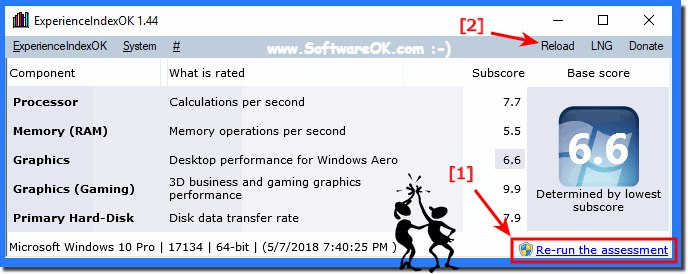 |
The performance index is a number that can give approximately an idea of the performance of your computer or laptop. Your system is rated from one to 9.9 points on Windows 10 and at 7 to 7.9. The final result is displayed according to the weakest component.
* Windows 11, 10, ... Experience Index or recalculate the performance!
# Images+ # Thanks+
|