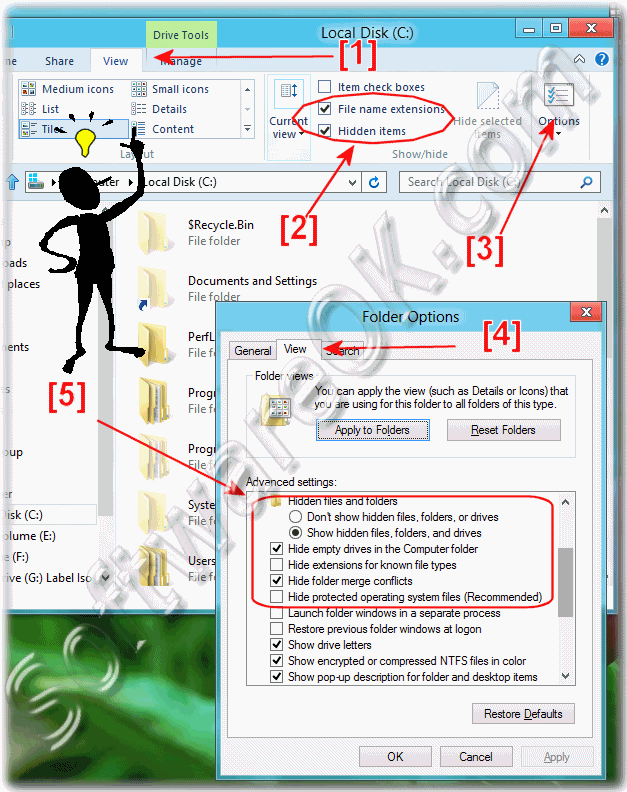Can I see hidden files and directory and file name extensions in Windows 8.1 / 10 Explorer?
Show hidden files folders, system files and file name extensions in MS File Explorer on Windows 8.1 / 10 ![Window-Logo + E] and click or tap View shortcut [ALT+V] ... see Image-1 Arrow-1 )
File name extensions and Hidden items ( ... see Image-1 Arrow-2 ).
Options ( ... see Image-1 Arrow-3 ),
"Folders Options" click or tap the Tab View ( ... see Image-1 Arrow-4 ) and check or uncheck mark in the checkbox to hide or show "extensions for known file types"
Hidden files and folders ( ... see Image-1 Arrow-5 ).
.... Other advanced settings for Files and Folders
(Image-1) See hidden files and folder and file name extensions in Windows 8.
Other advanced settings for files and folders:
Always show icons, never thumbnails
Always show menus
Display file icon on thumbnails
Display file size information in folder tips
Display the full path in the title bar
Hidden files and folders Hide empty drives in the Computer folder
Hide extensions for known file types
Hide folder merge conflicts
Hide protected operating system files (Recommended)
Launch folder windows in a separate process
Restore previous folder windows at logon
Show drive letters
Show encrypted or compressed NTFS files in color
Show pop-up description for folder and desktop items
Show preview handlers in preview pane
Show status bar
Use check boxes to select items
Use Sharing Wizard (Recommended)
When typing into list view
FAQ 70: Updated on: 18 June 2020 23:00
Windows
The new method to create a screenshot in Windows 10 and 8.1 and to auto-save it as a file Via keyboard shortcut [Window-Logo + PrtScn] Windows-8 auto-saved
When wrong programs opens a file in Windows 8.1 / 10 , please start the Windows 8 Explorer 1. Use for example the keyboard shortcut [Windows Logo] + [E]
To set default programs in Windows 8.1 or 10 for file -extensions, -formats, -types, please open the "Default Programs" settings Info: Easy Solution to
Solution to define a program to open multiple file types, extensions in Windows 8, please open the "Default Programs" settings, press the key combination Windows Logo + [R , then just type the command
To define in Windows 10, 8.1, that a file type is assigned to be opened with several programs or applications, Content: 1. Find the file type /
To format new hard drive or partition in Windows 8.1 / 10, please start the diskmgmt.msc Content / Solution / Tip: 1. The handling of new hard disks
To change the Windows 8.1 10 local date and time, please start / open the date and time properties settings Content / Tip / Solutions : 1. Changing
»» My question is not there in the FAQ
Asked questions on this answer:
How to always show icons, never thumbnails in Windows 8.1?
How to view the extension on file in windows 8.1?
How to see Sharing Wizard when automatically type into the Search Box in Win 8.1?
How to display file icon on thumbnails in Windows 8.1?
How to hide a folder in windows 8?
File hidden explorer, windows 8.1 explorer for file hide?
How to se Sharing Wizard when typing into list view in Windows 8.1 Explorer?
5. What is the program file name and extension of File Explorer?
How to open advanced settings for Files and Folders in Windows 8.1?
Sharepoint open with explorer hide hidden files and folders?
How to hide empty drives in the Computer folder in Windows 8.1 Explorer?
How to show preview handlers in preview pane in Windows 8.1 Explorer?
How to don't show hidden files, folders, or drives in Windows 8.1 Explorer?
How to rest ore previous folder windows at logon in Windows 8.1 Explorer?
How to hide extensions for known file types in Windows 8.1 Explorer?
See hidden files and extensions in windows explorer?
Filename extension windows program windows 8.1 explorer?
View hide icon option in windows 8.1?
How to display file size information in folder tips in Windows 8.1 Explorer?
How to see hidden folder?
Computer Management - show hidden files in 8.1?
Windows 89 view hidden files?
How to display the full path in the title bar in Windows 8.1 Explorer?
How to see in hidden files and file name extensions Windows 8!
Windows 8.1 view hidden files?
Picture of hidden files remote extensions on computer?
Show hidden files in Windows 8.1 and name hidden software?
Shortcut for opening hidden files in windows 8.1pro?
How to show status bar in Windows 8.1 Explorer?
Windows 2012 server invisible file using all drive space?
Windows8 explorer hide software?
How to show pop-up description for folder and desktop items in Windows 8.1 Explorer?
File heeden xplorer?
One drive file extensions missing window 8.1?
Windows 8.1 explorer hide software?
How to hide folder merge conflicts in Windows 8.1 Explorer?
Programs folder in windows 8.1 file explorer?
Command to hide extension hidden folders?
How to see hidden files in window 8.1?
Picture of hidden extension remote on computer?
How to see .xml files on windows 8 windows explorer?
What path is followed to display hidden file extension in windows 7?
Windows x8 explore 112 download hiding?
How to find hidden files in Windows 2008 desktop?
How to show hidden files and folders in windows server 2012?
Hidden checkbox missing, window xplorer 8.1?
8.1 files folders and extensions?
Show encrypted or compressed NTFS files in color in Windows 8.1 Explorer?
See the filenames extensions in explorer windows 2012?
How to see in Windows 8.1 Sharing Wizard when select the typed item in the view
Hidden checkbox missing, window xplorer?
How to show hidden files using cmd pad?
How to always show menus in Windows 8.1?
Show encrypted folders in explorer?
How to launch folder windows in a separate process in Windows 8.1 Explorer?
How to show drive letters in Windows 8.1 Explorer?
How to show hidden files, folders, and drives in Windows 8.1 Explorer?
How to search all hidden files in windows 8.1 using search option, view full file name windows 8?
How to see in Windows 8.1 check boxes to select items in Windows Explorer?
Windows 8 explorer see hidden folders, how to?
How to hide protected operating system files in Windows 8.1 Explorer?
Windows 8.1 hidden file?
How to Hidden files and folders in Windows 8.1 Explorer?
How to see file extensions windows 8?
Keywords: windows, eight, 8.1, 10, ten, hidden, files, folder, file, name, extensions, explorer, Questions, Answers, Software