KeepMouseSpeedOK to keep the Mouse Speed on all Windows (11, 10, ...)!
Update on: 27 April 2024
Suitable for : Windows 12 & 11, Windows 10, 8.1, 7, ... , Server 2012-2025, 2022, x64, x32, x86
Keep Mouse Speed OK for Windows, is the right Tool for Windows if the Mouse Speed change often automatically!
For what the mouse speed guard Freeware windows!
On some Windows operating systems, the mouse speed often changes automatically without the user changing the mouse pointer speed. On request of an user this nice tool for Windows was created, with a size of under 50 KB it is just the right tool with fluctuating mouse speed under all Microsoft Windows operating systems!
Even if you have no problems with the mouse speed, but you have to adjust it often, then you can adjust it quite quickly about the desktop taskbar, thanks to the To-Tray function!
Info about the mouse speed protection KMS-OK for Windows!
The program is suitable for inexperienced Windows PC users and experienced admins. This is a function that can be achieved even with the more complex program. But it's not every one's thing to make different settings to have a simple, yet useful function on the PC.
Also as a PC beginner you have with this free program no problem with ensuring that the Windows PC Mouse Speed is OK.
I hope the Windows tool will make some users happy for Keep Mouse Speed , I think that I could no longer ignore the multiple user requests and just had to put the tool online.
Optionally, you can also directly access the mouse settings via the info area of the taskbar, or the main menu "Mouse" to change the mouse settings faster.
Optionally, the normal and portable version of the Keep Mouse Speed software is in the download area.
| (Image-3) Open the Mouse Settings on all Windows OS! |
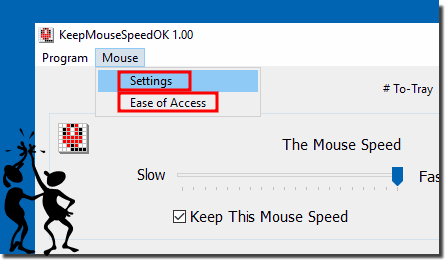 |

How to use the Keep Mouse Speed OK on Windows?
Please Download Keep Mouse Speed OK and start it for example From Windows 10 Desktop, The software is suitable for all Windows OS, x64 and x32!
If you want to start the Software at Windows Start ergo Login please activate this option!
in KeepTheMouseSpeed ► "Start with Windows"
Yo can exit the Program at any time Menu ► Program ► Exit
If activate the Option "Keep this Mouse Speed" the tool will keep you Mouse Speed.
| (Image-1) Use Keep-Mouse-Speed-OK for Windows! |
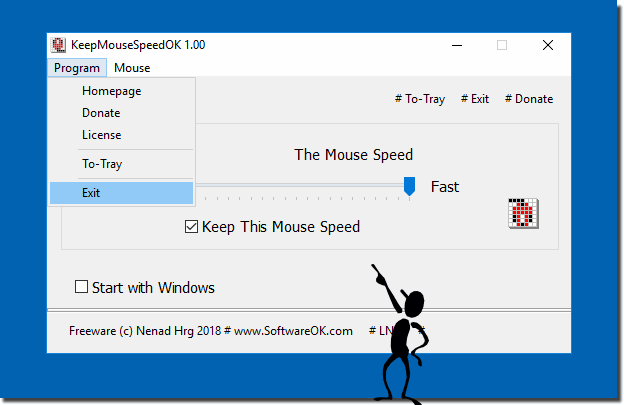 |

How to install the Keep Mouse Speed OK for Windows?
Please Download Keep Mouse Speed OK and start it for example from Windows 10 Desktop, The software is suitable for all Windows OS, x64 and x32!
Is the Software Keep Mouse Speed OK for Commercial use free?
Yes Keep Mouse Speed OK is free for Commercial, Office and Business!
How to Uninstall the Keep Mouse Speed OK from Windows?
Please exit the Program Menu ► "Exit"
and Delete KMS_OK.exe
| (Image-2) Uninstall KeepMouseSpeedOK from Windows! |
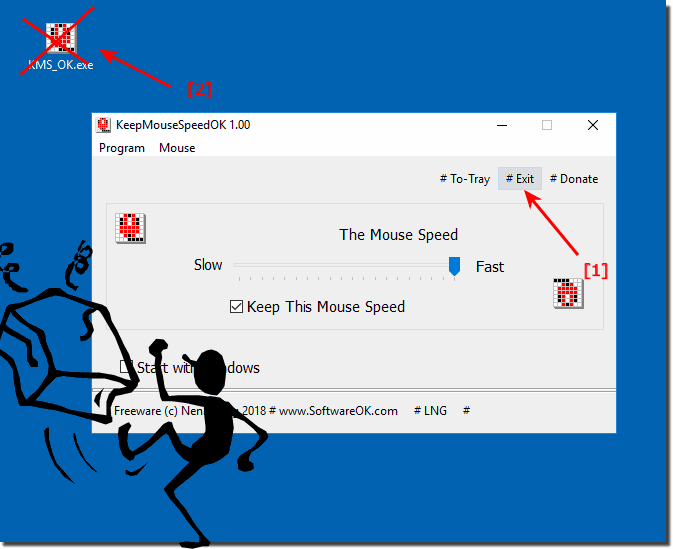 |

# KeepMouseSpeedOK Versions History
| New in version 3.26 // 27 April 2024
Updated language files for the Keep Mouse Speed application, compatible with all Windows operating systems.
Thorough testing of Mouse Speed app for upcoming MS Windows 11/10 update.
| New in version 3.22 // 24 August 2023
New code sign certificate for Keep-Mouse-Speed.exe
Key tests of mouse speed app for next MS Windows 11/10 update
Updated language files in Keep Mouse Speed application for all Windows operating systems
| New in version 3.11 // 2 December 2022
Mouse speed app verification and test on Windows 11 22H2
General corrections and small adjustments in Keep-Mouse-Speed
| New in version 2.88 // 14 September 2022
Major adjustments and improvements to Keep-Mouse-Speed on Windows 11
General optimization and K.M.S language files update
New language for the famose Mouse Speed Tool: Chinese-Simplified
Thanks to Lu Liucheng / 陆鎏澄 for the Chinese-Simplified language.
| New in version 2.88 // 14 September 2022
Major adjustments and improvements to Keep-Mouse-Speed on Windows 11
General optimization and K.M.S language files update
|
... complete Versions History
| # KeepMouseSpeedOK is multilingual and a popular program worldwide: |
This Windows program can be used as a portable windows keep mouse speed tool.
# Employment
Operating systems: Windows 12, Windows 11, Windows 10, Windows 10 Pro, Windows 10 Enterprise, Windows 10 Home,
Windows 8.1, Windows 8.1 Enterprise and Pro, Windows 8, Windows 8 Enterprise and Pro,
Windows 7, Windows 7 Enterprise, Windows 7 Home Basic, Windows 7 Home Premium + Professional, Windows 7 Starter + Ultimate,
, X64, x86 and x32 all Windows, MS Windows Server 2019, 2016,2012, .
Listet on: ► www.softpedia.com ► majorgeeks.com ►
* KeepMouseSpeedOK to keep the Mouse Speed on all Windows (11, 10, ...)!
# Images+ # Info+ # Thanks+
|