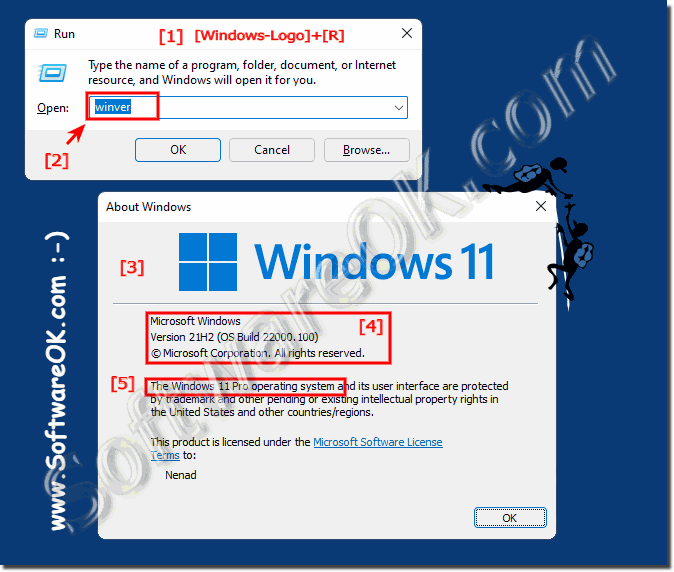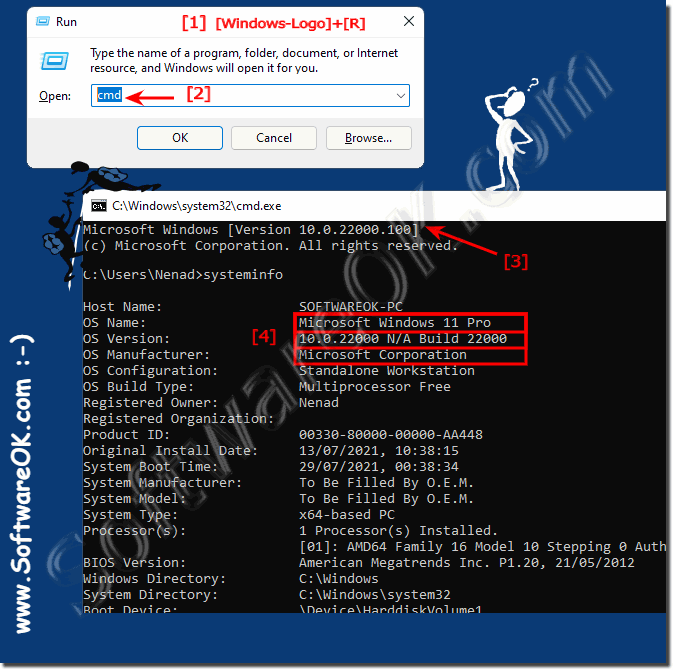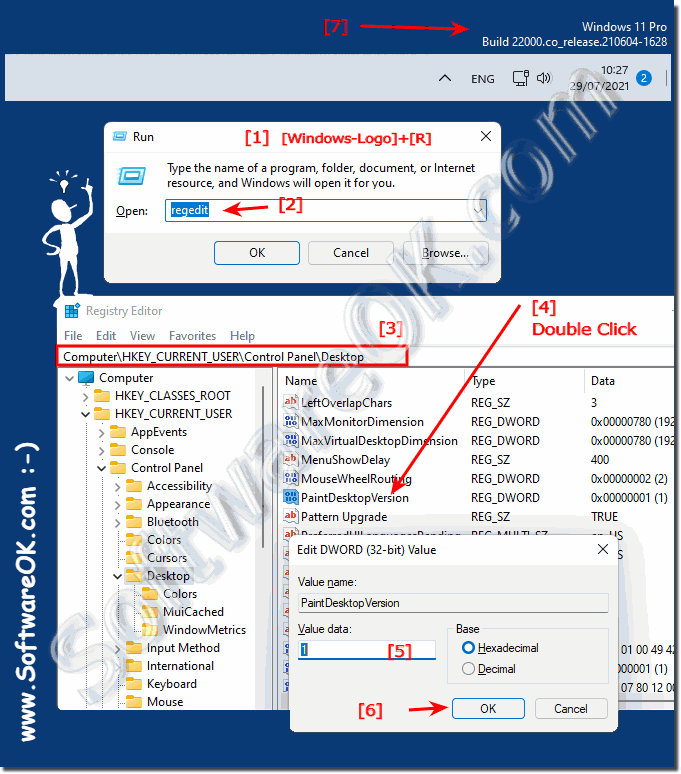|
Where can I find the Windows 11 version and build number?
| | |
 Change or add a new language in Windows 11 at any time and / or use the classic options for regional settings 1. Change the language in Windows 11  You can show and hide the libraries and add additional libraries in the MS file explorer under Windows 11 1. Display libraries in the Explorer navigation  The Windows 11 Win key in combination with other keys is very helpful in helping you get things done, most of them work on Windows 10 too 1. The Windows  When looking for an option to start the Windows 11 Task Manager via the taskbar, you dont have to panic Everyone probably knows how easy it is to start  You can align / docking the Windows 11 taskbar to the left, right and top via a registry intervention 1. What should you watch out for when aligning  If you want the directory structure to automatically expand to the open folder, you only have to activate it in Windows 11 Explorer 1. The auto expand  Potentially unwanted apps are also blocked under Windows 11, as under Windows 10, if they have not been deactivated If you want to be sure that this option | |
»» My question is not there in the FAQ |
|
|
|
|
|
| |
|
|
|
| Asked questions on this answer: |
|
|
- How to find out Windows 11 Version on ISO file?
- Windows 11 versions and build numbers?
- FIND BUILD NUMBER WINDOWS 11?
- Identify version windows 11, to inspect?
- I have Windows 11, how to identify build version?
- How to peruse Build windows 11 find number version, to inspect?
- How to check windows 11 version number on enterprise version?
- Windows 11 get version number?
- Where do i see win11 version number?
- How do i identify my win11 version?
- Where do I find the version number for windows 11?
- Windows 11 version number?
- How to fine what version of windows I have?
- Find OS build number in Windows 11 and where to find windows version?
- Windows 11 version build number?
- Windows 11 version check, finding windows version, to determine windows version?
- How to find out what windows 11 build i have on my phone?
- How do i determine windows 11 build number, to survey?
- Find version of windows 11?
- How to check Windows build ver?
- Where can i find and to consider the version of windows 11?
- How to audit and Find version of windows 11 installed?
- Check build version windows 11?
- Windows 11 finding which build?
- How to find the build number on windows 11 phonee?
- How I can find windows 11 latest version on my computer?
- Find windows version number?
- How i see what version of windows 11 i have, to survey?
- Where to find windows 11 version number and How to find build of windows?
- How to find the windows build version in windows 11, to review?
- How to audit windows build?
- How do i find out what version of windows 11, to verify?
- How can I on the Windows 11 determine build?
- How to examine and find the build version of windows 11 installled, to peruse?
- Determine windows build number?
- How to determine windows 11 version?
- How to test and see windows version in windows 11?
- Find windows 11 version?
- How to find windows version number?
- Where can I find build information?
- How to see what build number windows 11?
- Find windows 11 version on my computer?
- How do i find my win 11 build version, to survey?
- Find windows version 11?
- How to find windows 11 version and how to find windows 11 build number?
- How do i find my windows 11 enterprise version number, to peruse?
- Where can I find windows 11 build number?
- Find windows 11 build number and how to find os version windows 11?
- How to find build veesion of my win 11 enterprise laptop?
- How to change build number of Windows 11, how to identify which windows 11 build?
- Find build number in windows 11?
- Where can i find my windows 11 build number, to survey?
- Determin windows 11 version?
- How do i find windows 11 build number?
- How to find out what windows 11 build number i am on?
- How can i know what windows 11 version?
- Where check windows 11 version?
- How to peruse and find win11 version?
- How to see what version of Windows 11 wim is installed, to survey?
- How to find build number for windows 11?
- Windows 11 mobile identify build installed?
- How to peruse Windows version number?
- Find windows 11 version from command line, to verify?
- Finding which versionof W11?
- How to findout windows 11 build, to survey?
- Check Windows Build Number?
- Where can find windows 11 version?
- Windows 11 determine to prove build number?
- Check windows 11 build version?
- How do i find to peruse windows 11 build number?
- How to identify windows 11 versio?
- Windows 11 where can i see the build version?
- Determine build level win 11 preview, to verify?
- How to know windows build number?
- How to find windows 11 version info?
- Windows 11 determine build from source files?
- Where can I find the current build number on Windows 11?
- Windows 11 How to detect build?
- Where to see to review windows 11 build number?
|
|
Keywords: windows, 11, where, find, version, build, number, updates, errors, important, display, them, desktop, contents, Questions, Answers, Software
|