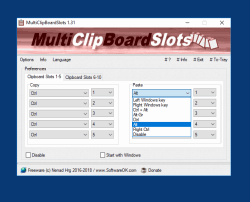Update on: 26 August 2024
Suitable for : Windows 11, Windows 10, 8.1, 7, ... , Server 2012-2025, 2022, x64, x32, x86
Suitable for : Windows 11, Windows 10, 8.1, 7, ... , Server 2012-2025, 2022, x64, x32, x86
MultiClipBoardSlots - Program History
New in version 3.33 // 26 August 2024• New Code Sign Certificate for MultiClipBoardSlots.exe
• Important tests and verification of the Multi-ClipBoard-Slots application under MS Windows Server 2025
• Necessary adjustments made for the new operating system
• Updated language files in Multi-ClipBoard-Slots for Windows
New in version 3.31 // 26 May 2024
• Small tests and adjustments for the next MS Windows 11 and 10 update
• Updated language files in Multi-ClipBoard slots for Windows
New in version 3.28 // 22 August 2023
• New code sign certificate for MultiClipBoardSlots.exe
• Important tests of the Multi-ClipBoard-Slots APP for the next MS Windows 11/10 update
• Update of language files in the Multi-ClipBoard Slots application
• New languages in Multi-ClipBoard-Slots: Arabic
• Many thanks to هيثم منصور for the Arabic language.
New in version 3.21 // 4 June 2023
• Small tests and adjustments for the new MS Windows 11 update
• Updated language files in Multi-ClipBoard slots for all Windows operating systems
New in version 3.11 // 11 November 2022
• Review and test of clipboard tool on Windows 11 22H2
• Small adjustments in Multi-ClipBoard-Slots and update of the language files
New in version 2.71 // 23 July 2022
• Bug fix in language files and multi-language function
New in version 2.67 // 20 July 2022
• Bug-Fix: Display of debug window in clipboard tool
• Update of the language files
New in version 2.66 // 14 June 2022
• Small adjustments for Windows 11
• Update of the language files
• General small fine touches for all MS Windows OS
New in version 2.55 // 26 June 2021
• New Code Sign certificate for MultiClipBoardSlots.exe
• New language for multi-clipboard slots: Bosnian
• Many thanks to Mujo for the Bosnian language.
New in version 2.42 // 20 April 2021
• Fine tuning in Multi Clipboard Slot Tool for the new MS Windows 10 update
• Some fixes in the clipboard ports and various improvements.
• Update of the language files
New in version 2.32 // 5 February 2021
• Small corrections and update of the language files
• New languages in Multi-ClipBoard-Slots: Indonesian
• Many thanks to Indonesian Super Girl for the Indonesian language.
New in version 2.12 // 7 September 2020
• Various improvements for al Windows Desktop and Server OS
• New languages in Multi-ClipBoard-Slots: Polish, Persian, Hebrew and Welsh
• Many thanks to Makabeusz Orban for the Polish language.
• Many thanks to DJ Iran for the Persian language.
• Many thanks to DJ Israel for the Hebrew language.
• Many thanks to The true King for the Welsh language.
New in version 2.01 // 26 August 2020
• Small corrections and optimizations for all Windows 10 and MS servers
• Important update of the language files
• New languages in Multi-ClipBoard-Slots: Afrikaans, Venezuelan Spanish and Hindi
• Thanks to Ricardo A. Rivas for the Venezuelan Spanish language.
• Thanks to African-Man for the Afrikaans language.
• Thanks to The Hindi Man for the Hindi language.
New in version 1.71 // 23 June 2020
• Bugfix: If the standard system language for supporting multiple languages is recognized
• General improvements in the Multi, Clipboard, Slots for Windows OS
• important update of the language files
• Many thanks to the translators for the 14 languages in the Multi Clipboard Slots Tool
New in version 1.66 // 23 April 2020
• Small fixes again for Multi-ClipBoard-Slots on Windows 10 Build 2004 / April 2020
• Updated the language files
• New language Japanese and Aragonese
***
• Many thanks to Shōgun 将軍 for the Japanese language.
• Many thanks to Santiago Val for the Aragonese language.
New in version 1.51 // 18 October 2019
• New: Use right, left, middle mouse button as clipboard shortcuts!
• Update of the language files as well as changes for MS Windows 10
New in version 1.41 // 17 June 2019
• Small fine-tuning plus update of language files in Multi-Clipboard-Slots
• New languages in MultiClipboard Slots: Hungarian
..
• Thanks to Koncz Lászlófor the Hungarian language.
New in version 1.34 // 5 April 2019
• Small fine tuning plus update the language files in MultiClipboardSlots
New in version 1.33 // 7 February 2019
• Small tuning for Win 10 and general optimization.
• Small adaptations and new languages in MultiClipboardSlots: Spanish
• Thanks to Jusebago for the Spanish language.
New in version 1.33 // 26 October 2018
• Various improvements and for Windows 10, 8.1, and server 2016
• Small corrections in MultiClipboardSlots and update of the language files.
New in version 1.31 // 26 October 2018
• Various improvements and for Windows 10, 8.1, and server 2016
• Small corrections in MultiClipboardSlots and update of the language files.
New in version 1.24 // 24 April 2018
• Rebuilding of MultiClipboardSlots due to positive false virus alert on Windows 10, even though no virus was present.
• Update of the language files in MultiClipboardSlots
New in version 1.23 // 14 February 2018
• Small adjustments and new languages in MultiClipboardSlots: Finnish.and Korean
..
• Thanks to VenusGirl& ♥ for the Korean language.
• Thanks to Jarno Kurki for the Finnish language.
New in version 1.21 // 17 January 2018
• Bug-Fix: When recognizing the standard language (default user language).
• Improvements and adjustments as well as upgrade of the language files.
• Small customizations and new languages in MultiClipboardSlots: Italian
• Thanks to bovirus for the Italian language.
New in version 1.12 // 20 October 2017
• BugFix: Cannot paste anything by using the Right Alt key.
• Small adjustments for Windows-10 and updating of the language files in MultiClipboardSlots.
New in version 1.11 // 5 August 2017
• Small customizations and new languages in MultiClipboardSlots: Chinese-Traditional.
• Thanks to Danfong Hsieh for the Chinese-Traditional language.
New in version 1.06 // 20 May 2017
• Improvements and minor adjustments in MultiClipboardSlots for Windows 10 Creators Update.
• Update of the language files in MultiClipboardSlots
New in version 1.05 // 2 March 2017
• Small adjustments for Windows-10 and updating of the language files in MultiClipboardSlots
New in version 1.04 // 20 January 2017
• Small customizations and new languages in MultiClipboardSlots: French.
• Thanks to Dianne Pitre for the French language.
New in version 1.03 // 3 January 2017
• Small adjustments and updating of the language files in MultiClipboardSlots
New in version 1.02 // 30 November 2016
• Small customizations and new languages in MultiClipboardSlots: Chinese, Greek, Russian.
• Thanks to geogeo.gr for the Greek language.
• Thanks to Hui Peng for the Chinese.
• Thanks to Valerij Romanovskij for the Russian language.
New in version 1.01 // 23 November 2016
• Bugfix: in the MultiClipboardSlots portable installation
• Small adjustments and new language in MultiClipboardSlots Dutch.
• Thanks to A. Van Landschoot for the Dutch language.
New in version 1.00 // 21 November 2016
• The first Version of MultiClipBoardSlots, free for all ;-)
* 10 X Extra clipboard for texts, pictures and other objects under Windows!
# Thanks+