CPU frequency, accurately identify the CPU frequency on MS Windows 11,10, ... OS!
Update on: 25 July 2024
Suitable for : Windows 12 & 11, Windows 10, 8.1, 7, ... , Server 2012-2025, 2022, x64, x32, x86
Small tool for exact determination of the CPU frequency. Every now and then the PC becomes slow. Is it probably due to the CPU?
CPU frequency Key Features:
◆ Fast and clear Frequency Query
◆ Freely selectable Frequency Detection Duration
◆ Real-Time CPU Load and Frequency Display
Other Features and Specifications:
◆ Low CPU and RAM Usage
◆ Optional as a Portable Program
◆ Multilingual
The installation
CPU frequency does not need to be installed, can be easily started from the desktop without installation and can be used immediately on all Windows operating systems. Well suited for mobile use on the USB stick. Thus, you do not have to go without this tool on other computers, or laptops and MS-Surface.
Why should I use the tool?
Yes there are top dogs in the CPU query but some are very questionable, some serious like the most common tool CPU-Z. However, there are many meaningless terms for most users, in this tool that are smaller than an accompanying screenshot (below) is this not so. You can immediately see the most important features of your CPU at a glance: CPU name, CPU frequency, L1, L2, L3 cache and size, as well as the number of processors cores and threads. (... see Image-1 Point 1 to 3)
Some tools require administrative rights or installation, this is not the case here.
PS: Good to know!
Few CPU have the frequency of the threads (none), but this is often and often stated as a special measuring ability (Deluxe Edition and ... so), but that is not the case because it is a measurement inaccuracy due to the minimal time offset during the measurement. Different frequencies result in measurements of the individual frequencies and the threads. If at all, only the individual cores can have different frequencies and this is sometimes only the case with server processors and sometimes has to be activated separately in the PC BIOS. But that is because some software manufacturers (producers) have no idea (not all are meant) and have not made the effort to understand the software they are writing or have copied something wrong from the open source code and data.
Google or Binge, there's a lot about it o "My CPU Frequency" ;-) and don't get any addware or malware!
| (Image-1) CPU frequency and CPU Info identify the CPU! |
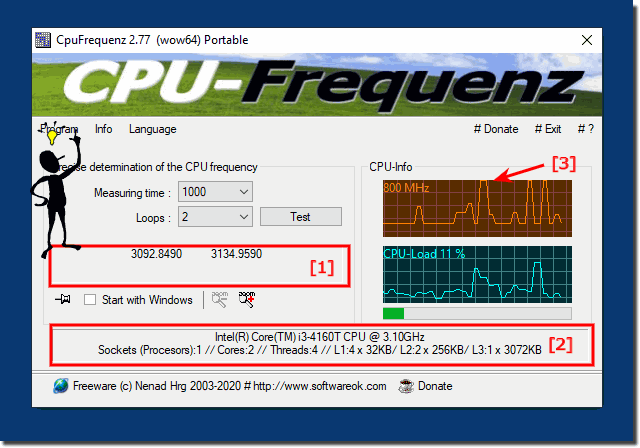 |

Operating Systems!
The fast CPU query is suitable for: Windows 12, Windows 11, Windows 10, Windows 10 Pro, Windows 10 Enterprise, Windows 10 Home,
Windows 8.1, Windows 8.1 Enterprise and Pro, Windows 8, Windows 8 Enterprise and Pro,
Windows 7, Windows 7 Enterprise, Windows 7 Home Basic, Windows 7 Home Premium + Professional, Windows 7 Starter + Ultimate,
, X64, x86 and x32 all Windows, MS Windows Server 2019, 2016,2012, .
So, enough written. I hope the program helps you find the right working frequency!
# CpuFrequenz Versions History
| New in version 4.33.1 // 24 July 2024
New Code Sign Certificate for CpuFrequenz.exe
Important tests and verification of the CPU Frequency Tool under MS Windows Server 2025
Necessary adjustments made for the new operating system
Updates to the language files in the CPU Frequency App
| New in version 4.31 // 11 April 2024
Advanced testing for the CPU query tool is underway in view of the upcoming MS Windows 11/10 update.
Improvements and updates to the language files in the CPU polling application have been implemented.
| New in version 4.24 // 19 September 2023
Update: Extended tests for querying the CPU and DDR memory modules and small corrections
CPU Frequency language files update
| New in version 4.21 // 16 August 2023
New code sign certificate for CPUF.exe
Important tests of the CPU query tool for the next MS Windows 11/10 update
Update of language files in CPU query application
| New in version 4.12 // 11 December 2022
Important fixes and improvements for MS Windows 11
Update of the language files in the CPU query application
New language in CPU Frequency Tool: Turkish
Many thanks to Talha Fatih PALA for the Turkish language.
|
... complete Versions History
| # CpuFrequenz is multilingual and a popular program worldwide: |
Program Keys:
Caution, many CPU tools linked various software!
And even contains malware, especially in the administrative mode Install additional routine that is executed at Windows start. Even if you have paid money for the tools, they are not protected against it.
* CPU frequency, accurately identify the CPU frequency on MS Windows 11,10, ... OS!
# Thanks+
|