Desktop pictures in 3D display tool for MS Windows 11, 10, ... and MS Server OS!
Update on: 14 April 2024
Suitable for : Windows 12 & 11, Windows 10, 8.1, 7, ... , Server 2012-2025, 2022, x64, x32, x86
The desktop pictures in 3D display tool for MS Windows is well suited to display the pictures alternately and creatively!
Most holiday photos and other self-made snapshots are not always suitable as background slides, for this reason, upon request of the user, a small tool that enables you to display them in an area of the desktop in an individually adaptable manner!
A tool from the category ►► decoration and fun
Key features in DesktopImages3D!
◆ Optional transparency of the 3D box
◆ Several themes for displaying the images
◆ Can be changed in size
◆ Fixed position on the screen
◆ Freely selectable position on the desktop
Other features / specifications:
◆ Hardly any CPU and RAM load
◆ Full Unicode character set Support
◆ Optional translation function
◆ Optional as portable app
◆ Multilingual
Created at the request of multiple users, for a 3D desktop image display for Windows 10, 8.1, ... that appears in 3D on the desktop, similar to the DesktopClock3D . So I worked hard and realized this 3D desktop picture display for all Windows operating systems, not only for desktop PCs, but also for tablet PCs and, for example, MS Surface Pro / GO.
It is really a very decorative 3D desktop picture display that shows the pictures of your loved ones or the last vacation photos on the desktop.
The basic functions: total transparency, size setting, font, as well as the selection of different 3D themes are available and can be customized.
This 3D desktop picture display can be expanded according to personal requirements and the ideas of the user.
A simple example of the use of the 3D desktop clock
Start Desktop-Images-3D. The first time you will be presented with the desktop clock options. Simply select the options, size, ...
After the program is open, move Desktop-Images-3D on the Windows desktop and adjust the size.
You can change the 3D settings and photos at any time using the To-Tray icon on the Windows desktop taskbar.
| (Image-1) The desktop pictures in 3D display tool for all MS Windows operating systems! |
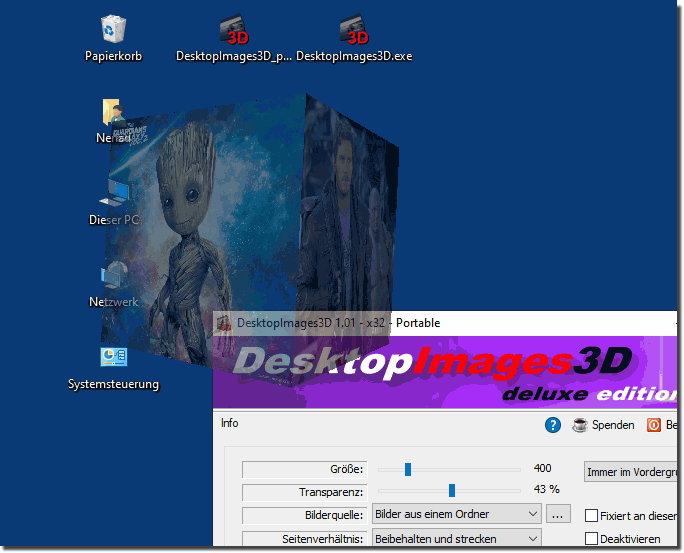 |

3D desktop picture display installation or portable
The installable and portable version of the 3D desktop image display is optional in the download area. The 3D tool does not necessarily have to be installed, you can start it comfortably from the desktop, even without installation, so it can be used immediately on all Windows operating systems. This desktop picture viewer for Windows can be used as a portable application.
For portable use, add a "_p" to the execution file, so it becomes a portable application, practical for use on a USB stick !
After downloading DesktopImages3D you can simply place it on the desktop from the zip folder, with less than ~ 400 KB it is no burden! As a zip file, it fits on a floppy disk !
| (Image-2) The desktop pictures in 3D display tool for all MS Windows operating systems! |
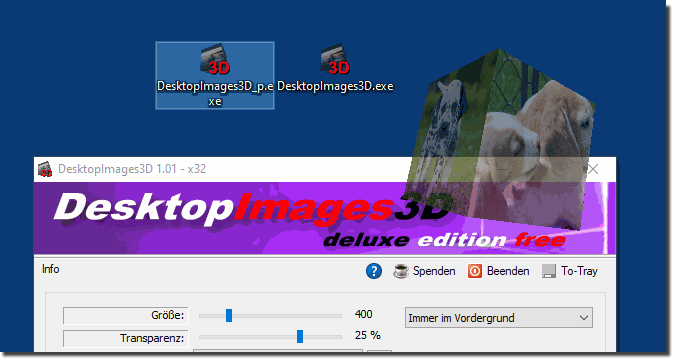 |

# DesktopImages3D Versions History
| New in version 2.33 // 14 April 2024
Provides important testing for the 3D Desktop Image app for all MS Windows users to ensure it works smoothly and provides an optimal user experience.
Additionally, the language files in the 3D desktop image application need to be updated to ensure that they cover all required languages and enable clear and concise communication.
| New in version 2.31 // 28 September 2023
Small corrections and optimizations in the uninstallation routine
Bug Fix Determining the correct Windows system language for language support
| New in version 2.29 // 21 August 2023
New code sign certificate for DesktopImages3D.exe
Important tests of 3D desktop picture APP for the next MS Windows 11/10 update
Updating language files in the 3D desktop application
| New in version 2.21 // 21 March 2023
Bugfix: Due to occasional crashes on some MS Windows operating systems on AMD RYZEN with integrated graphics
Small improvements in the 3D desktop picture tool for Windows operating systems
| New in version 2.12 // 13 December 2022
Bug Fix: Rendering on some Intel 600 and 700 graphics cards
Important update of the language files
Small fine-tuning for MS Windows 11
|
... complete Versions History
| # DesktopImages3D is multilingual and a popular program worldwide: |
Program Keys:
The use
The transparent 3D desktop picture viewer is suitable for: Windows 12, Windows 11, Windows 10, Windows 10 Pro, Windows 10 Enterprise, Windows 10 Home,
Windows 8.1, Windows 8.1 Enterprise and Pro, Windows 8, Windows 8 Enterprise and Pro,
Windows 7, Windows 7 Enterprise, Windows 7 Home Basic, Windows 7 Home Premium + Professional, Windows 7 Starter + Ultimate,
, X64, x86 and x32 all Windows, MS Windows Server 2019, 2016,2012, .
* Desktop pictures in 3D display tool for MS Windows 11, 10, ... and MS Server OS!
# Thanks+
|