Fast multi touch screen test for all Windows systems!
Update on: 15 July 2024
Suitable for : Windows 12 & 11, Windows 10, 8.1, 7, ... , Server 2012-2025, 2022, x64, x32, x86
A small program, but an effective way to check your LCD / Plasma monitor for multi touch functionality!
In this test, non-functioning contact points are immediately noticeable.
With the Freeware IsMyTouchScreenOK you can check in a simple but very quick way whether there are bad touch points on your touch monitor. It can be used to check the function of a new touch screen before buying, or to test an already purchased touch monitor during the warranty period. You may receive a replacement after the manufacturer is informed of the presence of a touch point fault.
By touching and testing of all areas on the touchscreen with one or more fingers, you can ensure that the touchscreen has no errors!
►► How does this touch screen test work on Windows OS?
Key features:
◆ Without detours to the touchscreen test
◆ Direct start the Windows touchscreen calibration
◆ Optional deinstallation
◆ Portable
◆ Multilanguage
IsMyTouchScreenOK is very small, and are not to be installed above all. The practical benefit is relatively large!
UsabilityThe of Is
MyTouchScreenOK
"IsMyTouchScreenOK" is primarily designed so that you can quickly get to the main feature of the program and that's just the touchscreen test to look for any problems by touch. It is a fairly simple and small test program that can be of great benefit for all PC users. This software does not require any specialist knowledge in relation to monitors and LCD-s, nor any specialist knowledge in the field of screen technology. All PC users can benefit from "IsMyTouchScreenOK" from the first second.
| (Image-1) Fast multi touch screen test for all Windows systems! |
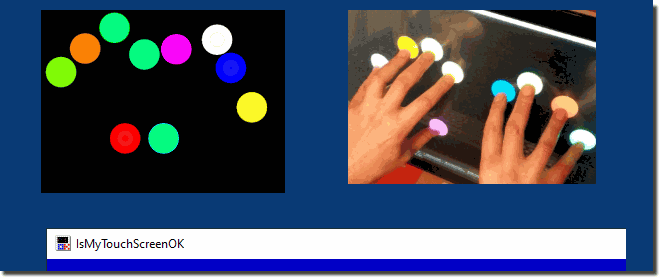 |

When you start "IsMyTouchScreenOK" for the first time on your PC, an instruction will be displayed on the screen immediately. You can immediately scan the touchscreen with your fingers for any errors. You can also choose whether the user interface is displayed in German or English. Of course, this has no effect on the touch screen test!
"IsMyTouchScreenOK" shows you all features and test options without detours and immediately when the program starts. You can end the program at any time with the ESC key.
Installation
"IsMyTouchScreenOK" does not require installation. Simply place it on the desktop and start the test immediately. Since this test program is very small, it is ideally suited for portable use on a USB stick. So you can take a quick test on the go on other screens or pass it on to friends, relatives and acquaintances.
Please uninstall the Program via [D] Key!
PS: 4 Portable create IsMyTouchScreenOK.ini in Work Directory!
Also suitable for TV
When buying a new or used touch screen, or simply out of curiosity, test your own touch screen or even a TV, since there are already TVs with a PC connection and touch function.
# IsMyTouchScreenOK Versions History
| New in version 2.66 // 15 July 2024
Important tests of the touchscreen test application under MS Server 2025
Important update of the language files
| New in version 2.61 // 14 May 2024
Important tests of the touchscreen test application for the next MS Windows 11 and 10 update
Important update to language files to ensure better user experience in different languages.
| New in version 2.58 // 19 January 2024
Corrections in the touchscreen test and small fine-tuning and optimizations
Update of language files
| New in version 2.56 // 18 September 2023
Important tests in touchscreen testing and better detection of touchscreens
Small fine-tuning in the testing tool
| New in version 2.55 // 18 August 2023
New code sign certificate for IsMyTouchScreenOK.exe
Key Tests of Touch Screen Test Application for Next MS Windows 11/10 Update
Update of the language files in the touch screen test tool
|
... complete Versions History
| # IsMyTouchScreenOK is multilingual and a popular program worldwide: |
Operating systems:
Program Keys:
Windows 12, Windows 11, Windows 10, Windows 10 Pro, Windows 10 Enterprise, Windows 10 Home,
Windows 8.1, Windows 8.1 Enterprise and Pro, Windows 8, Windows 8 Enterprise and Pro,
Windows 7, Windows 7 Enterprise, Windows 7 Home Basic, Windows 7 Home Premium + Professional, Windows 7 Starter + Ultimate,
, X64, x86 and x32 all Windows, MS Windows Server 2019, 2016,2012, .
The touchscreen tester is listed on:
windowsforum.kr // www.majorgeeks.com // zhtwnet.com // www.weidown.com // www.softpedia.com // ....!
* Fast multi touch screen test for all Windows systems!
# Thanks+
|