You can easily continue to use the mouse cursor hiding tool on MS Windows 11 as if nothing had happened!Contents: 1.) ... Continue to use the mouse cursor hiding tool!
|
| (Image-1) Continue use mouse cursor hiding tool on MS Windows 11! |
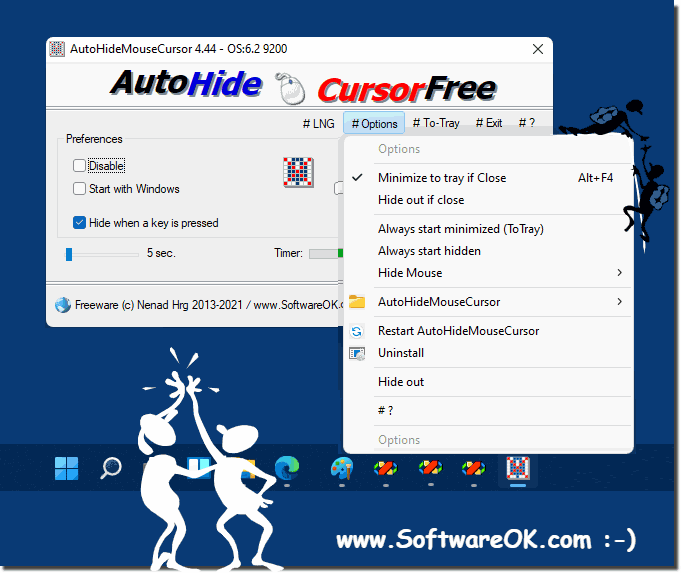 |
2.) Can I do it without the mouse cursor hiding tool?
If you are looking for a tool to temporarily hide the mouse cursor on Windows 11, then Auto-Hide-Mouse-Cursor is the tool that offers multiple ways to do it. This tool is usually useful when, for example, you want to give presentations or take screenshots where the mouse cursor gets in the way. Here's how you can hide the mouse cursor on Windows 11:
Or Use Windows Settings:
Click the Windows icon on the taskbar to open the Start menu.
Click the gear icon to open Settings.
Select “Accessibility” in the settings menu.
Click “Mouse Buttons” in the left pane.
Enable the “Toggle mouse buttons on/off” option.
Once this option is enabled, you can temporarily hide the mouse cursor using the “Shift” key on your keyboard.
This is Windows 11's built-in method to hide the mouse cursor without requiring any additional software. You can press Shift to hide the mouse pointer. It will automatically reappear when you move the mouse.
If you are looking for a dedicated tool that offers advanced mouse cursor hiding features, you can consider third-party software. There are various third-party tools that offer advanced mouse cursor functionality, including temporary hiding. Please ensure that the software you choose is compatible with Windows 11 by checking the tool's system requirements and ensuring there are no conflicts or issues with your operating system.
FAQ 10: Updated on: 27 September 2023 09:16
