If the Word pad is suddenly gone on Windows 11 / 10
, create a desktop shortcut for WordPad!
For a quick opening of the WordPad, a desktop shortcut for WordPad is very well suited, you can quickly write texts here, is also suitable for older versions of Microsoft's Windows operating systems, whether it's a Native Windows desktop, mobile on the tablet, Surface Pro / Go, or in Office on the server operating system, a desktop shortcut for WordPad is always good.
Solutions // Info:
1.) ... Create a Word Pad Desktop Shortcut on the Windows Desktop 11/10
2.) ... The full path of the wordpad.exe in Windows 11 and 10!
See also: ► Calculator for Windows 10!
1.) Create the Word Pad Desktop Shortcut on the Windows Desktop 11/10!
Right-click on an empty spot on the Windows 10 desktop and select "New" , "Shortcut"Now enter the full path of the Windows-10 Paint program in the Location box:
%ProgramFiles%\Windows NT\Accessories\wordpad.exe
Click the "Next" button. Please assign the name for the WordPad Desktop shortcut, which you can leave as WordPad.exe , or use WordPad for the shortcut name.
( ... see picture-2 arrow 1 to 5 )
| (Image-2) Desktop Shortcut for Windows-10 WordPad! |
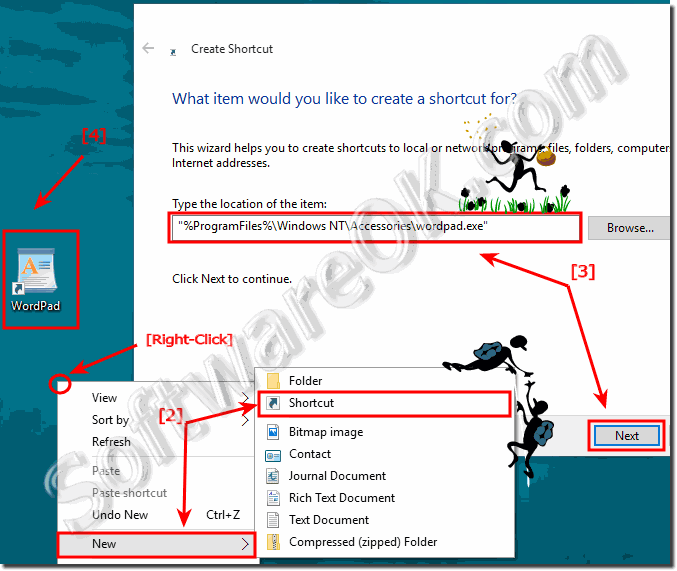 |
Tip:
To open files created in older versions of MS Word, you must use the Word Viwer application. From the first versions of MS Windows it is a very useful text editing tool called Word-Pad always included with MS Windows OS, which is not different with Windows 10. This application can be viewed as a mini version of the popular Microsoft Word , or an advanced application of the text editor Notepad .
3.) The full path of the wordpad.exe in Windows 11 / 10!
C:\Program Files\Windows NT\Accessories\wordpad.exe
and / or
%ProgramFiles%\Windows NT\Accessories\wordpad.exe
Info:
With the release of new versions of Windows 10, WordPad becomes more comfortable and more functional. With this tool you can create, edit, view and print text documents, for some users it is a sufficient text editing program.
With the release of new versions of Windows 10, WordPad becomes more comfortable and more functional. With this tool you can create, edit, view and print text documents, for some users it is a sufficient text editing program.
