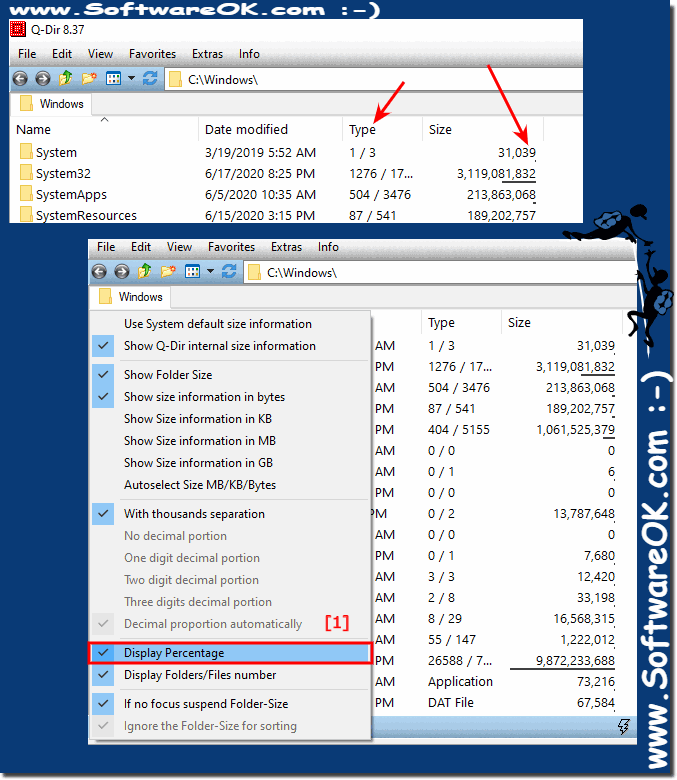Why do some file/folder sizes have underline? I would like to disable!
The underscore in the folder size display is the relative percentage of the total ratio of orders and files in the same directory (on Windows 11, 10, ... or MS Server OS).
Foreword:
Displaying folder sizes in Explorer via the "Folder Size" function in Quad Explorer is a popular extension known as "Folder Size" which enables the alternative Explorer for Windows to display the folder size. The "Folder Size" function is integrated and does not have to be installed in the file explorer, it scans the size of the folder while the file manager is running and displays the value in a separate column.
the directory sizes can of course be switched off or switched off!
... see Image-1 Arrow-1 )the sorting column highlighted in white ► Display details (columns) ► Address bar rules
Image 1
Folder sizes and number of inner objects without underscore?
Info:
FAQ 82: Updated on: 4 July 2021 17:21
Windows
To start Q-Dir and not explorer.exe on Windows 11, 10, 8, 7, and MS Server OS? Please: download the QuickTextPaste Text: run:%PATH%/q-dir.exe HotKey:
Yes Q-Dir the Quad Explorer works as an alternative file manager also with Windows 11, 10, 8.1, . and MS Server 2019, Yes Please use ► always
To delete Autocomplete entries, strings or text entered by mistake or no longer wanted ples open the autocomplete via Key Down and select the text and press
Change the standard action when pressing Windows key + E to start Q-Dir and not explorer.exe on Windows 7 and Windows 8 Content: 1. Standard action
The file manager Explorer Q-Dir works also on Windows 8.1 as on Windows 8 see Image-1 Arrow-1
To make Q-Dir open My Computer if I double click please open the main menu
To write some registry entry, you need full access
»» My question is not there in the FAQ
Asked questions on this answer:
Show folder sizes in windows 10?
Read freeware folder size?
How to show more decimal places on folder size in Windows?
What do the more or less underlined rows in the Size column mean in column view for size view?
Show folder size Server 2019, 2016,?
Windows 10 explorer show folder size?
Win 10 order size?
Folder size freeware?
Windows 10 show folder size?
Windows 10 folder size column?
Program Show folder size win 2019, 2016 server?
Are you ignoring the size of the sort folder?
Folder size column freeware win 10?
Microsoft windows server 2019, 2016 show folder size?
Show Vista folder KB?
Show folder size in the column!
Folder size in windows 2003?
Show windows10 folder size?
Show the column for folder sizes?
Show file number in folder?
Folder size column in 10?
Windows 10 size folder ?
FolderSize no advertisement?
Show file number of folders?
Show Win10 folder size in Explorer?
Show folder size in Win10, show byte in Explorer?
Show folder size?
Folder size in file explorer?
Show folder size automatically?
Windows 10 show folder sizes?
Display size of the folder in MB?
Win 10 show folder sizes?
Dirsize win10?
Show number of files column in Windows?
Folder size on Windows 2019, 2016?
Tool read folder size Windows 2019, 2016 Server?
Show folder size in Windows 10, or how does a Windows 10 show folder size?
List windows 10 folder sizes?
Folder size in MB?
Windows 10 represent sizes in mb?
How can I view the folder size in Windows 10?
Folder size 2019, 2016 server?
Folder size freeware windows 10?
Q-Dir column size?
Show folder size in windows 10?
Freeware to show folder sizes win10?
Windows 10 folder size?
You with the size of a file?
Server 2019, 2016 show folder size?
Windows 2019, 2016 file amount and explorer folder size display in Windows 2019, 2016?
List Foldersize win 10, Windows Explorer file number display?
File size in percent!
Show folder sizes in q dir?
Shows a column in percent?
Show file number in folder, Windows 10 Explorer file number, Windows 10 Explorer folder size!
Win 10 show folder size?
Windows server 2003 dir size folder?
Win10 explorer show folder size?
How to show the size of the folder in the size column!
You folder size?
Keywords: some, file, folder, sizes, have, underline, would, like, disable, underscore, size, display, relative, percentage, total, ratio, orders, files, same, directory, content, Questions, Answers, Software