One can execute as in the MS-Explorer commands from the Explorer address bars in Q-Dir starting from V7.33 on MS Windows 11, 10, ...!
If you want to start the command prompt or other programs, or handle directories and files through command interpreters. At version 7.33, start the windows command directly by run over the address bar, very handy! Also supported are environment variables, as in my alternative run-command from where the function was integrated.
Content:
1.) ... Run command from Address-Bar!
2.) ... Run Dialog in Main Menu!
1.) Run command from Address-Bar!
Tip for professionals: In addition: ... Q-Dir internal parameters converted !Simply test, I'm always open for improvements: ► ... contact
(... see Image-1 Point 1 and 2)
| (Image-1) Executing commands from the explorer address bars in Example! |
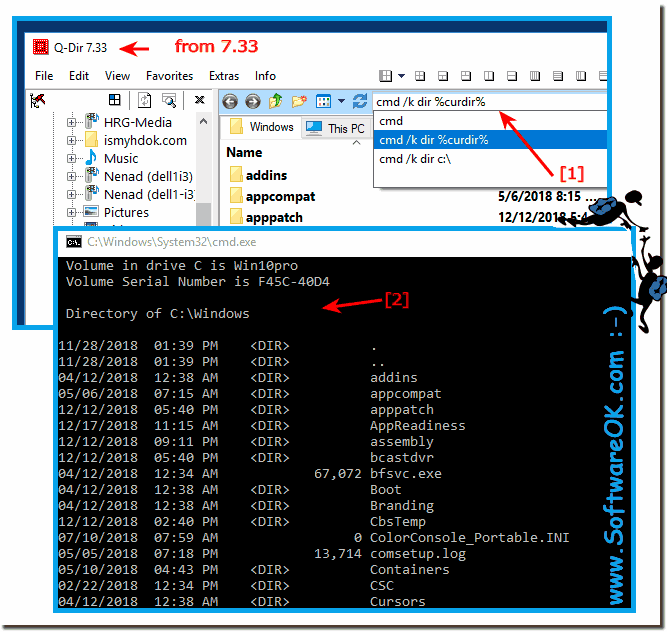 |
Info:
As you can see above in Windows 10 shot screenshot, it is now easy to start commands directly from the address bar, in this example also serves all solution for earlier versions of Microsoft's Windows operating systems. The programs can be used / started directly from the address bar, Q-Dir does not care if you use it on the Windows desktop computer, or if you run the commands on the Surface Pro / Go tablet on the go, or even on a business server in the office Operating system is used.
It really makes good sense to use this, command execution function, and a simple yet effective tool to manipulate and manage the data faster. It was tested on various MS -OS and successfully verified.
As you can see above in Windows 10 shot screenshot, it is now easy to start commands directly from the address bar, in this example also serves all solution for earlier versions of Microsoft's Windows operating systems. The programs can be used / started directly from the address bar, Q-Dir does not care if you use it on the Windows desktop computer, or if you run the commands on the Surface Pro / Go tablet on the go, or even on a business server in the office Operating system is used.
It really makes good sense to use this, command execution function, and a simple yet effective tool to manipulate and manage the data faster. It was tested on various MS -OS and successfully verified.
See also: ►► Q-Dir Address Bar Rules!
2.) Run Dialog in Main Menu!
| (Image-2) Run commands fin Quad-Explorer Main Menu! |
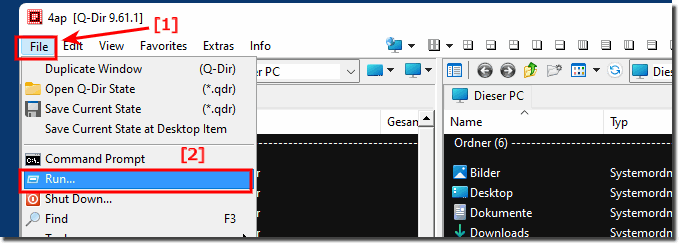 |
Discover the ability to execute commands directly from the Explorer address bar in Q-Dir!
With Q-Dir you can not only manage files and folders, but also execute commands directly from the Explorer address bar. This feature allows you to quickly and easily perform various actions without leaving the program or having to perform additional steps.
Whether you want to copy, move, delete or rename files, Q-Dir allows you to perform these actions directly from the address bar. In addition, Q-Dir supports a variety of commands and actions, allowing you to manage your files and folders efficiently.
Thanks to this handy feature, you can optimize your workflow and increase your productivity. Try it out and experience the performance of Q-Dir!
